I don’t have much meetings, usually one 15-minutes standup every day and another 5 to 6 spread out during the week. It isn’t enough to use a bloated calendar app like google calendar. I find it hard to navigate my meetings and looking for:
- how long do I have until the next meeting?
- which platform is the meeting happening on?
- is it an internal meeting or with clients?
- how does my day look like?
Here is the UI I choose to answer these questions (still weighting my options on the color scheme)
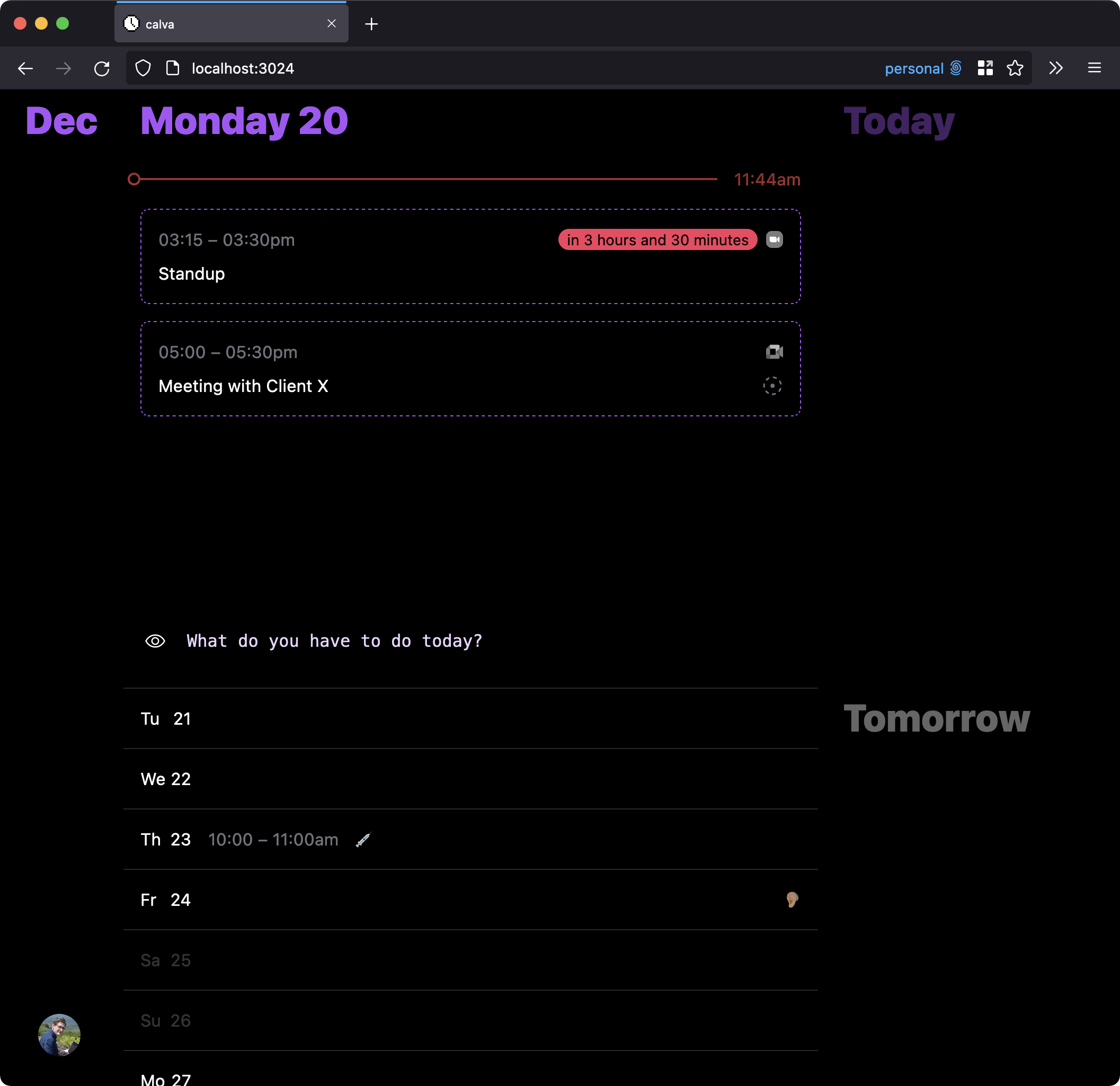
As I started using Calva to manage my meeting, I wanted to go back into tracking my productivity aka a way to notice progress when I’m un-motivated. I’ve noticed that having 3 daily tasks to complete gives me a clear path of what I need to do, and have a feeling of accomplishement once I’m done with the tasks. So I added a quick todo feature:
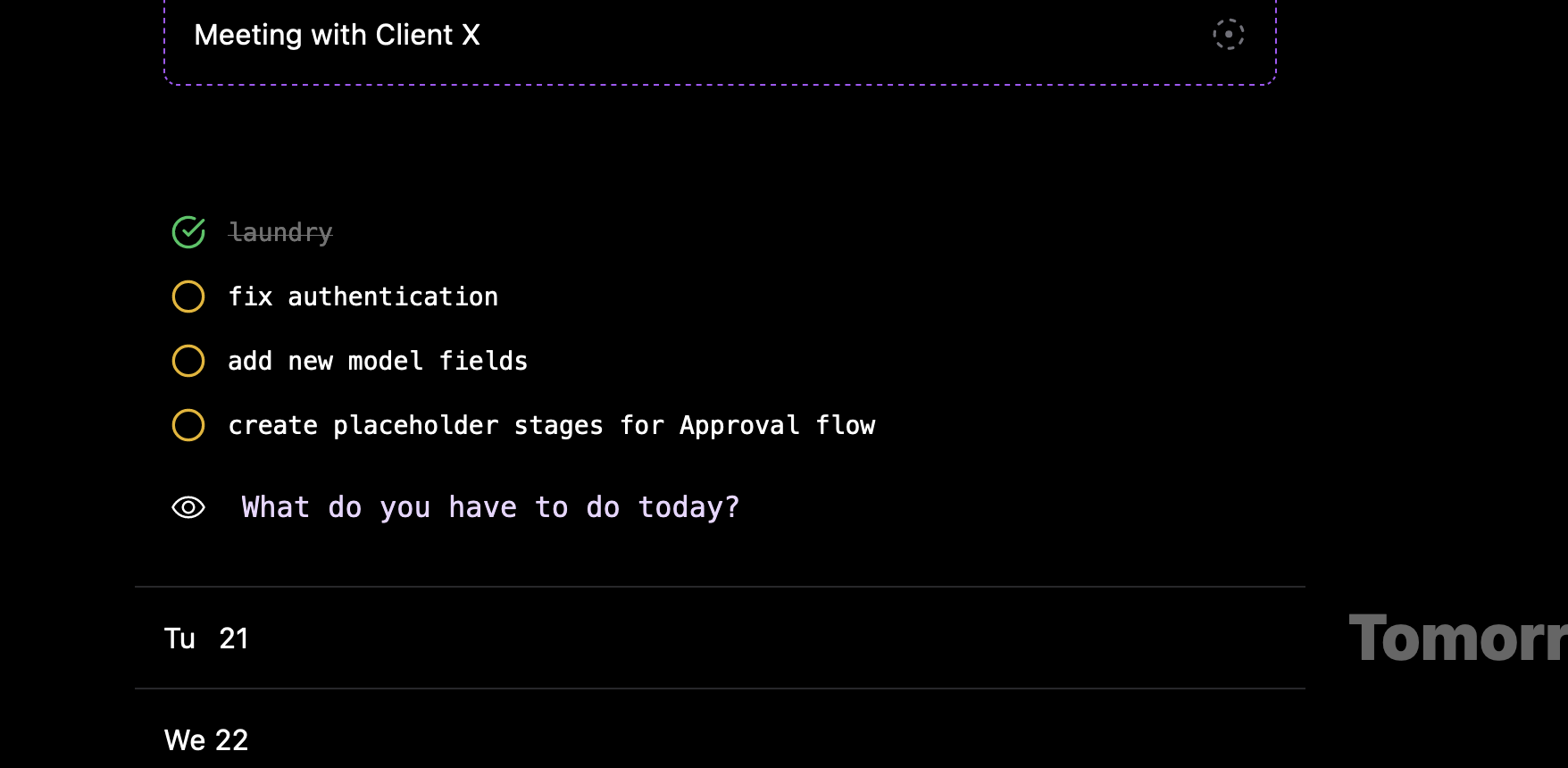
At the end of the day, incomplete or postponed tasks are moved to the next day.
This tool isn’t build to replace calendar or project management tools. It gives me a overview of my day:
- in the morning, I can see how much time I’ll have to do marker work
- during the day, I can access my meetings quickly, take quick action items, and know where I’m at with my tasks
- at the end of the day, I can have a feel of how much I did, and get ready for the next day.
I haven’t been through Google verification step to activate the app, but you can shoot me an e-mail and I can add you as a tester.
Otherwise you can still checkout the website calva.oertel.fr (there is a cool button that I’m pretty proud of).